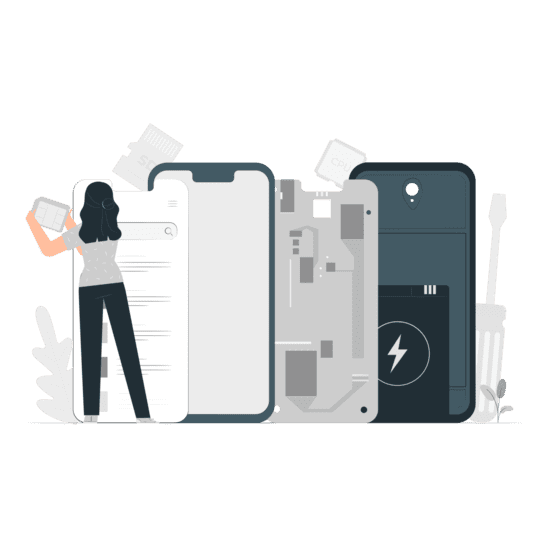EXPERIENCED
Macbook Repairs
The team at One Stop Repairs also specialise in MacBook screen repair. We look after the whole Apple range from standard to retina screens.
-
- MacBook Screen Repairs
- MacBook Air Screen Repairs
- MacBook Pro Screen Repairs
We can replace most screens in 1-2 business days depending on workload. Give us a call today and arrange an appointment so we can get you back working in no time.
All screen replacements are backed with warranty and are replaced by qualified technician.
MacBook Screen Repairs in Wellington
A completed MacBook screen assembly consists of an LCD panel, a webcam and a Wifi antenna. An older MacBook screen assembly also has a front glass and an in-built Wifi card. If your screen display is working fine, only the webcam or the Wifi antenna is not functional, you may not have to replace the entire screen assembly. we can repair the faulty components for you to lower your repair bill.
MacBook Air Retina Replacement in Wellington
As you might know the new Apple retina screen are very clear and sharp, but what comes with having a ultra-thin laptop is the ultra-thin chassis. This results in easy breakage as the MacBook Air screen are ultra-thin and have no structural support like the MacBook Pro’s. Breaking a MacBook Air Retina screen is costly and a very difficult job to replace.
The Screen in the MacBook Air uses a slim LED screen with backlight layers behind, when removing the LED screen there is high risk of damaging the backlight film, so an experienced technician must perform this. The other issue is if the top lid has been dented that has caused the screen to break there is a high chance that the backlight film has been damaged also.
MacBook Pro Screen Repair In Wellington
With the MacBook Pro there are 2 components to the screen, in most cases it is the front glass the breaks not the LCD/LED this results in a cheaper and faster repair. you can usually tell because when the screen breaks it will bleed.
A MacBook screen consists of two major components, an LCD panel and a strip of LED lights called backlights. The LCD panel creates the image. The LEDs light up the image from behind the LCD panel. The LCD and LED are different concepts. There are major differences between an original Apple screen and a third-party screen as outlined here:
Backlight purity. Apple uses high-quality LEDs as backlight sources. The backlight is pure white. On the other hand, the backlight of the third-party screen is bluish. The bluish backlight degrades the vivid picture dramatically.
Backlight brightness. High-quality LEDs provide brighter lights and remain near the same brightness over time, even after a few years. Low-quality LEDs not only produce bluish light but also have brightness degradation problem. The brightness of some third-party screens may only maintain half of the original brightness after a year of use.
Photo sharpness. The Apple original LCD panel produces a much sharper image as you can see on the right-hand side.
What causes the MacBook screen not working?
Apple MacBook screens are a high-quality and very reliable product. Most of the times, they will not go wrong with no reason unless they have been suffered from physical impacts or exposed to liquid. A physical-damaged MacBook screen such as a cracked screen can be easily spotted. You can see the image as well as the cracks. In this situation, you need a MacBook screen replacement.
Other types of display issues such as a black screen or dim images are harder to diagnose, as the screen itself and the video chip on the logic board would equally contribute to the symptoms. If your MacBook Pro screen has the following symptoms, you need professional advice before replacing the screen.
-
- Intermittent flickering screen
- Grey or Black screen
- Vertical lines or Horizontal lines
- Screen no backlight
We can quickly and precisely find out whether your screen or logic board caused the issue. If your logic boars caused the issue, you will pay less to fix the logic board. For most MacBook Pro models, repairing the faulty logic board is much cheaper than replacing the screen. If you do have a faulty screen, our wide range of MacBook screen stocks will get your Mac laptop back to work at no time.
MacBook Repairs Outline | two-level repair process
1. Basic MacBook repairs:
An Apple laptop consists of the following parts: screen, keyboard, touchpad, battery, hard drive, Wifi card, logic board, and connecting cables. The objective is to identify the faulty part and replace it. This part-replacing type of MacBook repairs are relatively simple and can be done in one business day if the spare parts in stock. We offer competitive prices for the following MacBook repairs in Wellington
- MacBook Air screen replacement or repair
- MacBook keyboard replacement
- MacBook battery replacement
- MacBook trackpad replacement or repair
- MacBook SSD Upgrades and data recovery
- Mac data backup and OS reload
- MacBook Wifi card replacement
- MacBook USB & I/O board replacement
- MacBook logic board replacement.
The majority of Mac repair providers, including Apple stores and authorised repairers, provide services at this level only.
2. Advanced MacBook repairs (chip-level repairs):
We provide one-stop Mac repair services in Wellington for MacBook Air, MacBook Pro and the recent models of MacBook Pro with Touch bar. If a faulty logic board is found in your MacBook while we perform the basic Apple laptop repair, we will inform you before starting the chip-level repair. At this level, we work on individual MacBook logic board components (or chips) such as CPUs, GPUs, ICs, transistors, resistors, capacitors and so on. The objective is to identify the faulty chips among the many thousands on the board and then replace them without damaging the surrounding chips. We repeat this process until all faulty chips are found and replaced, and all the functionality and stability tests have been passed. In order to perform the task effectively and economically, one needs specific electronic knowledge, detective reasoning skills, micro-soldering skills, experience, proper equipment and most importantly: a comprehensive understanding of the Apple mac logic board designs – the electronic schematic diagrams.
| iPAD Model | Repair Type | Price (GST Included) | ||||
|
iPad 2/3/4 |
Screen & Digitizer replacement | $159 | ||||
| iPad 5th generation | Screen & Digitizer replacement | $199 | ||||
| iPad 6th Generation | Screen & Digitizer replacement | $199 | ||||
| iPad 7th Generation | Screen & Digitizer replacement | $210 | ||||
| iPad 8th Generation | Screen & Digitizer replacement | $210 | ||||
| iPad Air | Screen & Digitizer replacement | $179 | ||||
| iPad Air 2 | Screen & LCD replacement | $340 | ||||
| iPad Air 3 | Screen & LCD replacement | $399 | ||||
| iPad Pro 9.7 | Screen & LCD replacement | $349 | ||||
| iPad Pro 12.9 1st generation | Screen & LCD replacement | $499 | ||||
| iPad Pro 12.9 2nd generation | Screen & LCD replacement | Inquire for more info | ||||
| iPad Pro 12.9 3rd generation | Screen & LCD replacement | $600 | ||||
| iPad Pro 12.9 4th generation | Screen & LCD replacement | $650 | ||||
| iPad Pro 11 1st generation | Screen & LCD replacement | $550 | ||||
| iPad Mini 1st/2nd generation | Screen & Digitizer replacement | $189 | ||||
| Ipad Mini 3 | Screen & Digitizer replacement | $199 | ||||
| iPad Mini 4 | Screen & LCD replacement | $299 | ||||
| iPad Mini 5 | Screen & LCD replacement | $329 | ||||
| Macbook Air A2179 | Screen & LCD replacement | $799 | ||||
| Macbook Air A2337 | Screen & LCD replacement | $799 | ||||
| Macbook Pro A1502 early 2015 | Screen & LCD replacement | $990 | ||||
| Macbook Pro A1989 | Screen & LCD replacement | $799 | ||||
| Macbook Pro A1706 | Screen & LCD replacement | $799 | ||||
iPAD REPAIRS
Lorem Ipsum is simply dummy text of the printing and typesetting industry. Lorem Ipsum has been the industry’s standard dummy text ever since the 1500s, when an unknown printer took a galley of type and scrambled it to make a type specimen book. It has survived not only five centuries, but also the leap into electronic typesetting, remaining essentially unchanged. It was p
orem Ipsum is simply dummy text of the printing and typesetting industry. Lorem Ipsum has been the industry’s standard dummy text ever since the 1500s, when an unknown printer took a galley of type and scrambled it to make a type specimen book. It has survived not only five centuries, but also the leap into electronic typesetting, remaining essentially unchanged. It was p